Hello guys! Here’s how to download Free Lightroom Presets.

In order to download the preset. You have to get the password first.
IMPORTANT: You have to watch the video using Youtube app to see the pop up.

Once you have the 4 digit number or passcode. Go to the video description box and click the download url.
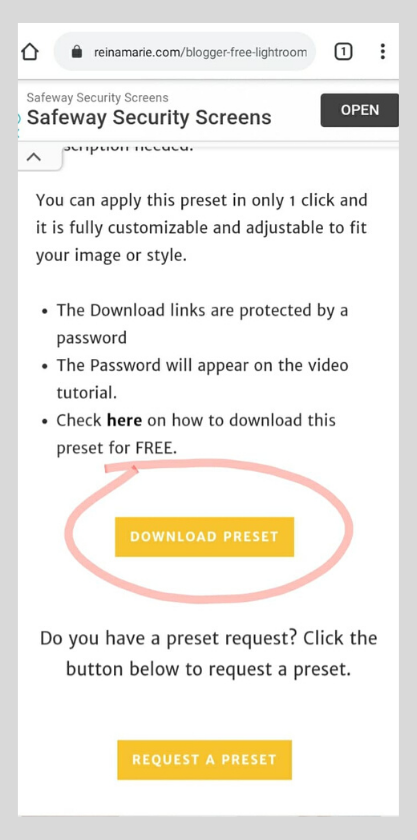
You will be redirected to my website. Click the “Download Preset” button.
This will redirect you to the download page. Enter password and click the download icon.
Open Lightroom app and import the .dng file.
If you need help or still have questions, comment below and I will reply as soon as I can 🙂

I love this website
Hi
Seria genial
pressets beautifull, like
Hi I got a password and already downloaded but I can’t open the file.
Hello, after downloading. Locate the .dng file and select share/export to lightroom to open the preset.
I can’t find the password i already olay the vieo for the 5th
time
Hi, you need to watch the video using youtube app on phone or youtube on chrome via desktop.
I can’t find the download link
Hi, which preset?
Hiii! I DM’ed you on Instagram (ganponcianooo) I can’t open the file when I already downloaded it. ☹️
Hello,
You have to import it to Lightroom to open the file. It can’t be opened outside Lightroom.