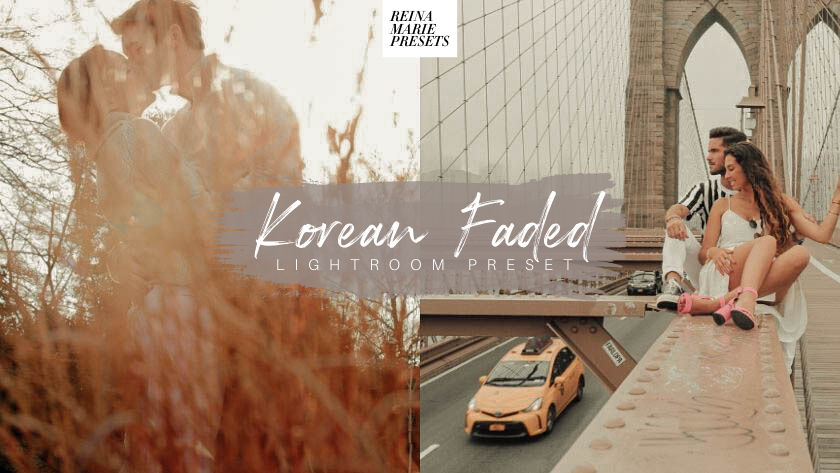Try this Korean Faded Lightroom Preset in your photos to make it more special. It is usually a term of slowly disappearing into a gray or white out to give you an aesthetic feel. The adjustments have a basic toning and simple effects to add on. Initially, the Korean faded effects are widely great on those several photographs that perfectly suit the preset. It vividly makes your image look lighter and give cool vibes to your photos. The skin tone is perfectly natural.
PRESET ADJUSTMENTS
Here’s the preset adjustments for Korean Faded Lightroom Preset if you want to follow the adjustments manually.
I recommend to adjust the following depending on your photo:
Exposure, Contrast, Whites and Orange in Color Mix.
✦ Included in your free digital download:
1 MOBILE Lightroom Preset in .DNG format
✦ You can use this preset with free Lightroom mobile app in ios or android, no Adobe Subscription needed.
✦ You can apply this preset in only 1 click and it is fully customizable and adjustable to fit your image or style.
The download links are protected by a password. The Password will appear on the video tutorial. Check here on how to download this preset.
Transform your photos using #reinamariepresets! I would love to see your edits! Use #reinamariepresets when you upload on social media. Subscribe to my channel and follow me on Instagram to be updated with new downloads!