Want to elevate your Canva designs? Adding a white outline is a simple yet effective way to make your images pop.
This step-by-step guide will walk you through the process, from uploading your image to customizing the border’s appearance. Discover how to create professional-looking designs in minutes.

Steps:
- Upload your image to Canva. Drag and drop your image onto the Canva workspace.
2. Remove the background (optional). If your image has a background you don’t want, you can remove it using Canva’s background removal tool. Click on your image, then select “Edit image” and choose “BG Remover.”

3. Add a border. Click on your image again and go back to “Edit image.” Then under “Effects” choose “Shadows” and then “Outline.” This will add a white border to your image.
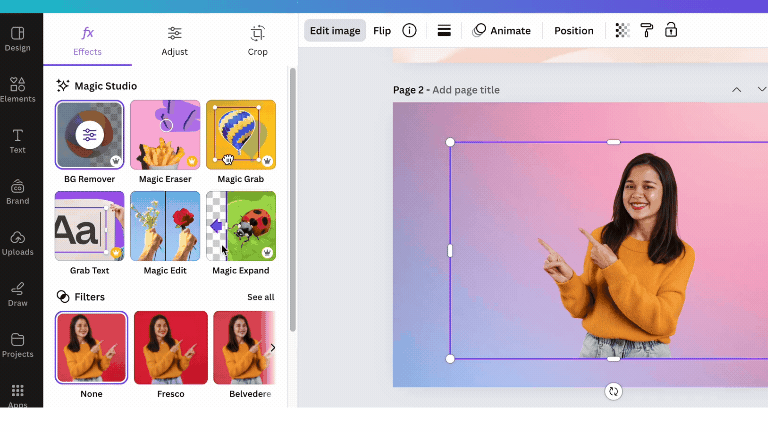
4. Adjust the border size, color, and intensity (optional). You can customize the look of your border by adjusting the size, color, and intensity. To do this, play around with the sliders in the “Shadows” section.
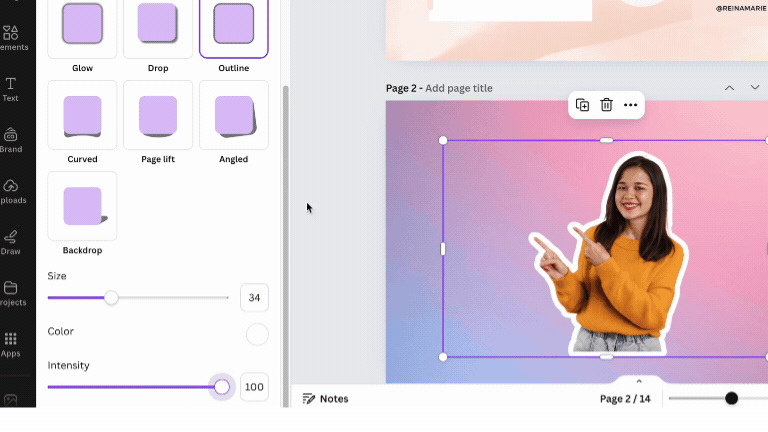
5. Save your image. Once you’re happy with the look of your image, click on “Download” and choose the file format you want.
Tips:
- The size of the white border will depend on your image and your personal preference. A thinner border can add a subtle touch, while a thicker border can make your image stand out more.
- You can also experiment with different border colors. For example, you could try using a black border or a color that complements the colors in your image.
Adding a white border to your images in Canva is a quick and easy way to enhance their look. With just a few clicks, you can give your images a more polished and professional appearance.
Want to see this process in action? You can also watch the tutorial video on YouTube for a visual guide.
I hope this blog post was helpful! If you have any questions, please leave a comment below.


